Follow the instructions to connect Bluetooth to your device:
- Go to settings > Bluetooth
- toggle Bluetooth > list of devices (device name displayed if the device already connected once)
- toggle Bluetooth > available device (device name displayed in which Bluetooth is on)
- Pair the device – now connected to Bluetooth

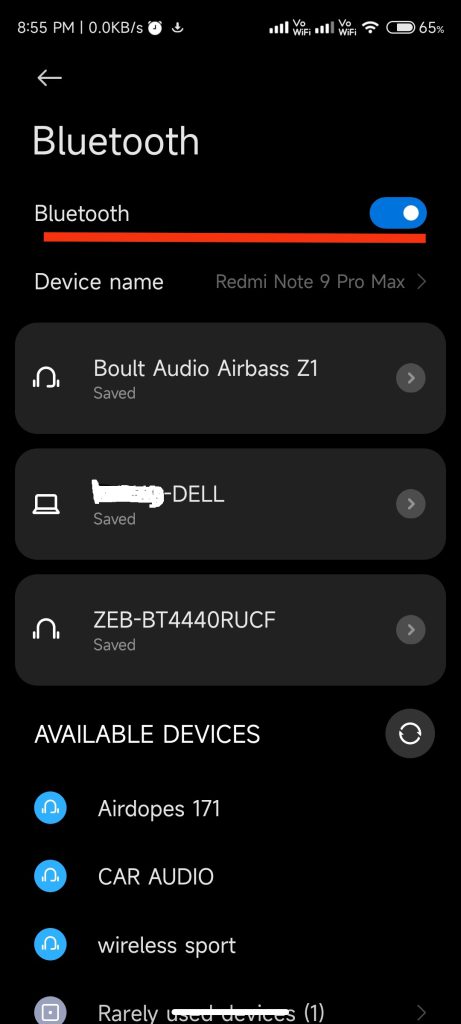
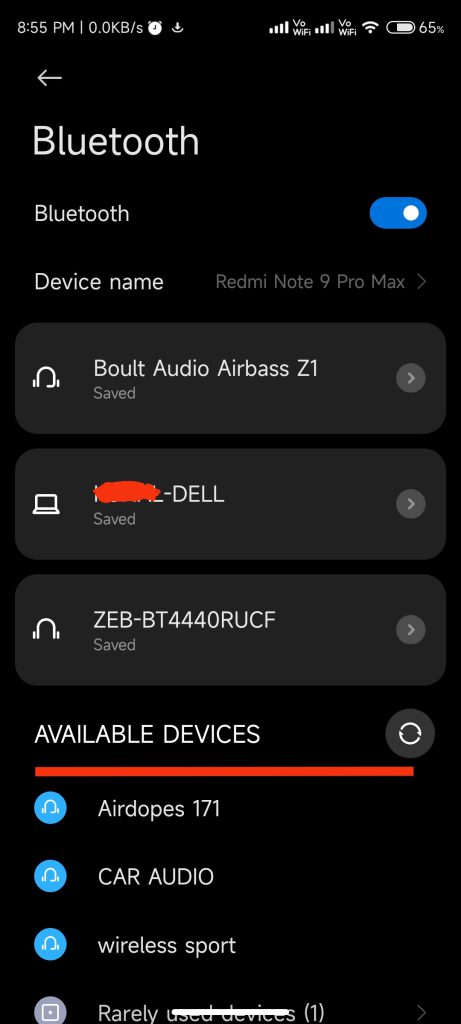
- Also helpful for some other tips Like, such as Change Display Mode, Cast Your Screen, Developer Mode, Finger Print Lock.