“Attention business owners! If you’re not on Instagram yet, you’re missing out. Learn how to create an Instagram business account and leverage the platform’s visual appeal, engagement, and marketing potential. Let’s boost your business! 🚀📲 #BusinessOnInstagram #BoostYourBusiness”
Are you looking to take your business to the next level? Do you want to reach a wider audience and showcase your products or services on a popular social media platform? If so, then creating a business account on Instagram could be the solution you’re looking for.
With over 1 billion active users, Instagram is a powerful platform for businesses of all sizes. By creating a business account, you’ll have access to a range of features and tools that can help you promote your brand and connect with potential customers.
“Looking to expand your brand’s reach on Instagram? It all starts with setting up an Instagram business account. Dive into our step-by-step guide below and take your business to new heights of success. 🌟📲 #BusinessOnInstagram #NewHeights”
By switching to a business account, you can access Instagram Insights to learn more about your followers and create more targeted content. You can also promote your posts to reach a wider audience, add a call-to-action button to your profile to drive traffic and conversions, and use Instagram Shopping to tag your products and make it easier for users to shop from your account. Plus, with a more professional look and feel, your business account can help you build trust and credibility on the platform.
Ready to get started? Follow the step-by-step guide outlined above to create your own Instagram business account. By taking advantage of the features available on Instagram, you can promote your business, engage with your audience, and grow your brand on this popular social media platform.
“Time to level up your business game on Instagram! Follow these quick and straightforward steps to set up your own Instagram business account. Reach a wider audience, engage with customers, and grow your brand. 📲✨ #BusinessOnInstagram #BrandGrowth”

Here’s a step-by-step guide on how to create a business account on Instagram:
1. Download and Install the Instagram App:
If you haven’t already, download and install the Instagram app on your mobile device. You can find it in the App Store (for iOS) or Google Play Store (for Android).
2. Sign Up for a New Account:
If you don’t already have an Instagram account, you’ll need to sign up for a new one. To do this, open the Instagram app and tap “Sign Up.” You can sign up using your email address, phone number, or Facebook account.
3. Switch to a Business Account:
If you already have a personal Instagram account, you can switch to a business account. To do this, go to your profile and tap the three horizontal lines in the top right corner. Then, tap “Settings” and “Account.” From here, select “Switch to Professional Account.” Follow the prompts to choose your business category and add contact information.
4. Connect to Facebook:
If you have a Facebook page for your business, you can connect it to your Instagram account. This will allow you to use features like Instagram Shopping and cross-posting to Facebook. To connect to Facebook, go to your Instagram profile and tap the three horizontal lines in the top right corner. Then, tap “Settings” and “Account.” From here, select “Linked Accounts” and choose “Facebook.”
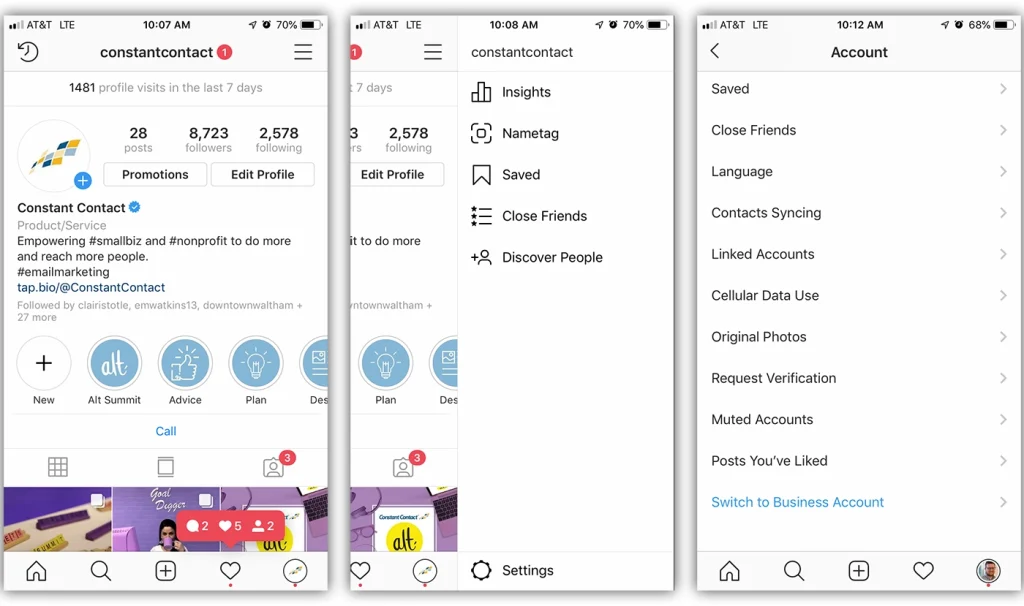
5. Add Your Business Information:
To make your Instagram business account look professional, be sure to add your business information. This includes your business name, logo, website, and bio. To do this, go to your profile and tap “Edit Profile.”
“Ready to supercharge your business on Instagram? Start by creating an Instagram business account. It’s a game-changer! Check out our step-by-step tutorial below and begin your journey toward online success. 🚀📸 #InstagramBusiness #OnlineSuccess”
6. Start Posting and Engaging:
Once you’ve set up your Instagram business account, it’s time to start posting and engaging with your audience. Create high-quality content that showcases your products or services, and use hashtags to reach a wider audience. Engage with your followers by responding to comments and direct messages, and collaborate with other businesses in your niche to expand your reach.
7. Choose a Profile Picture:
Choose a profile picture that represents your business. This could be your logo, a product image, or another visual that reflects your brand. Keep in mind that your profile picture will be displayed at a small size, so make sure it’s clear and easy to recognize.
8. Write a Compelling Bio:
Your Instagram bio is your opportunity to make a great first impression on potential followers. Use it to tell your brand’s story and showcase your unique selling proposition. Keep it brief and engaging, and consider adding a call-to-action to encourage users to follow your account or visit your website.

9. Use Hashtags:
Hashtags are a great way to expand your reach on Instagram. Use relevant hashtags in your posts to help users discover your content. You can also create a branded hashtag for your business to encourage user-generated content and increase brand awareness.
10. Post Consistently:
To keep your followers engaged and attract new ones, it’s important to post consistently on Instagram. Plan out a content calendar and aim to post at least a few times a week. Use a mix of photos, videos, and stories to keep your content fresh and engaging.
11. Engage with Your Followers:
Engaging with your followers is key to building a strong community on Instagram. Respond to comments and direct messages, and consider running contests or giveaways to encourage engagement. You can also collaborate with other businesses in your niche to expand your reach and connect with new followers.
12. Track Your Results:
Finally, use Instagram Insights to track your performance on the platform. Monitor your follower count, engagement rate, and other metrics to see what’s working and what’s not. Use this information to refine your strategy and improve your results over time.
“Attention business owners! If you’re not on Instagram yet, you’re missing out. Learn how to create an Instagram business account and leverage the platform’s visual appeal, engagement, and marketing potential. Let’s boost your business! 🚀📲 #BusinessOnInstagram #BoostYourBusiness”
Conclusion: Creating a business account on Instagram is a great way to promote your products or services and reach a wider audience. By following these steps and using the features available on Instagram, you can build a strong presence on the platform and grow your business.
You may also like:
- How to Use Instagram..?? (13 Amazing Instagram Tips)
- How to secure your Instagram Account?
- “10 Travel Hashtags to Boost Your Instagram Reels”
