Easy 3 Steps to Cast Your Screen
Follow the steps for how to cast your screen with a TV or any other device:
- Scroll top of the right side (Quick Settings)>Notification & Control Centre2. Click on Cast from the menu3. Connect both TV and mobile device to the same WIFI
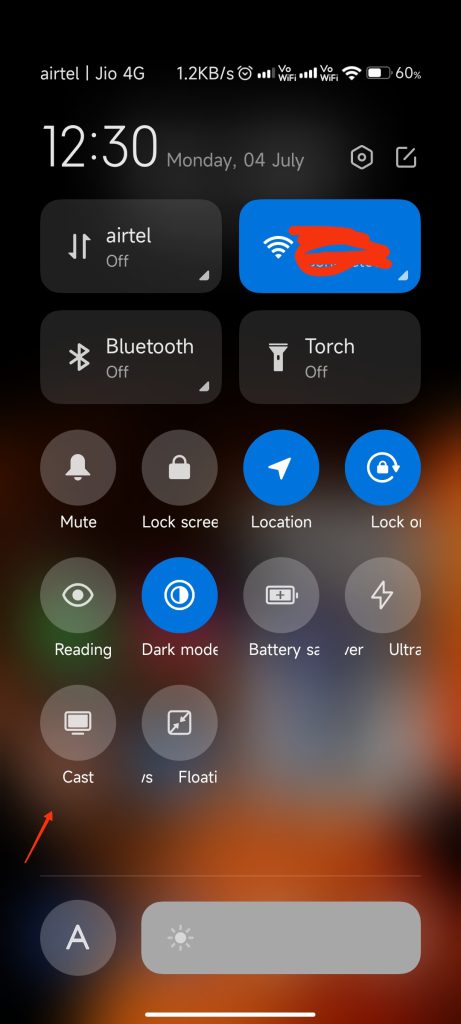
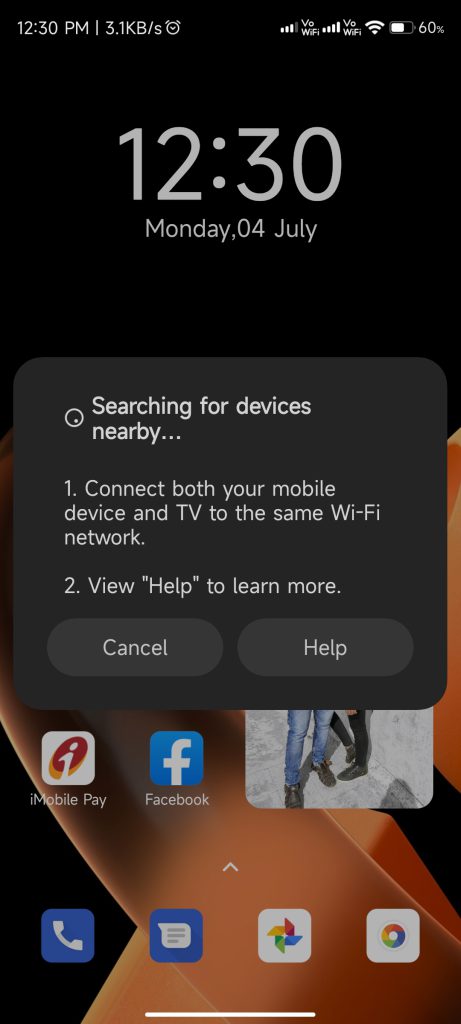
- Also helpful for some other tips Like, such as Connect Bluetooth Device, Change Display Mode, Developer Mode, Finger Print Lock.

Top 10 Hidden Smartphone Features You’re Not Using (But Should Be) – Boost Your Mobile Experience Today
Top 10 Hidden Smartphone Features You’re Not Using (But Should Be) – Boost Your Mobile Experience Today
9/15/2025 5 min read
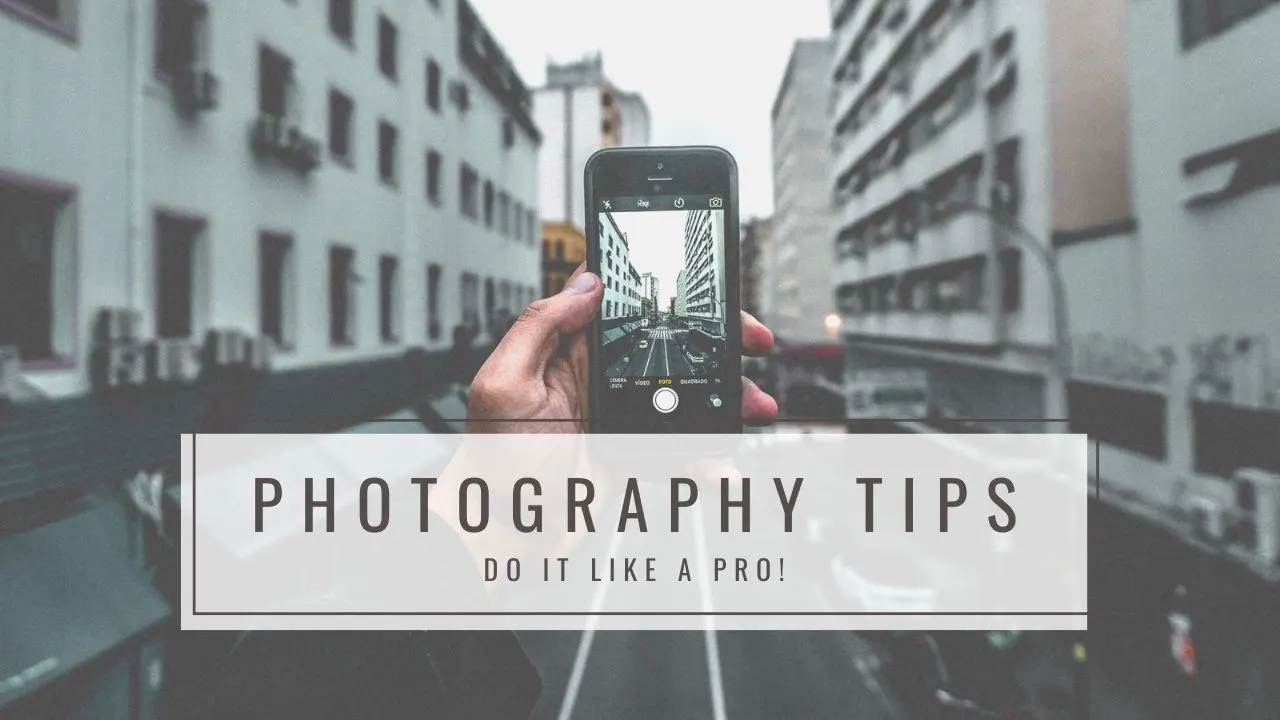
Top 10 Tips of Pro level smartphone photography : Turn Your Smartphone Into a Pro Camera
Top 10 Tips of Pro level smartphone photography : Turn Your Smartphone Into a Pro Camera
7/30/2025 5 min read

The 10 Common Behaviors That Damage Your Phone
The 10 Common Behaviors That Damage Your Phone
5/9/2025 5 min read
