The Ultimate Guide to Boosting Your Phone's Battery Life
Your smartphone is your lifeline, connecting you to the world, but nothing is more frustrating than a battery that won’t last the day. Your phone’s battery faces constant challenges from endless notifications to demanding apps. “The Ultimate Guide to Boosting Your Phone’s Battery Life” will teach you how to preserve your battery health, optimize settings, and adopt smarter habits for a device that powers through your busiest days.
Why Does Your Phone’s Battery Drain So Quickly?
Common Causes of Battery Drain
Many factors contribute to rapid battery drain, from resource-heavy apps to mismanaged settings. Social media apps, streaming services, and gaming applications often run background processes that consume energy. Additionally, high screen brightness and constant location tracking are sneaky culprits.
Identifying Battery-Hogging Apps and Features
Modern smartphones come equipped with tools to track battery usage. Navigate to the settings menu to see which apps consume the most energy. This data can help you decide which apps to delete or limit in usage.
Understanding Your Phone’s Battery
How Lithium-Ion Batteries Work
Lithium-ion batteries dominate the smartphone market because they are lightweight and rechargeable. These batteries rely on a chemical reaction to store and release energy. However, repeated cycles of charging and discharging slowly reduce their efficiency.
Battery Health Metrics: What Do They Mean?
Terms like “maximum capacity” and “peak performance” describe your battery’s ability to hold a charge compared to when it was new. Monitoring these metrics regularly can give you early warning signs of battery degradation.

Optimizing Battery Settings for Maximum Life
Activating Power-Saving Modes
Enabling power-saving modes minimizes unnecessary energy usage by reducing performance and disabling non-essential features. Most phones allow users to customize these settings for added control.
Adjusting Brightness and Screen Timeout
Set your screen brightness to “auto” or manually keep it at a lower setting. Shortening the screen timeout duration prevents your phone from staying on when not in use.
Managing Background App Activity
Limiting apps that refresh in the background can drastically improve battery performance. Focus on disabling this feature for apps that don’t require real-time updates.
Essential Daily Habits to Preserve Battery Life
Best Practices for Charging
Proper charging habits can significantly extend your battery’s lifespan. Avoid letting your battery drain completely before charging, as this stresses lithium-ion batteries. Instead, aim to keep your battery level between 20% and 80% for optimal health. Quick top-ups are often better than full, deep charges.
Avoiding Overheating and Overcharging
Exposing your phone to extreme heat—whether it’s from direct sunlight or intense usage—can damage the battery. Similarly, overcharging your phone overnight can cause unnecessary stress on the battery. Consider using smart plugs or devices with built-in features to stop charging when the battery is full.
Using Airplane Mode Effectively
When in areas with poor signal reception, your phone works harder to maintain a connection, draining battery life. Switching to Airplane Mode not only preserves energy but also helps your phone stay cool during charging sessions.

Advanced Techniques for Prolonging Battery Lifespan
Calibrating Your Battery
Battery calibration is a method to reset your device’s battery indicator to provide accurate readings. To calibrate, fully charge your phone to 100%, use it until it shuts off, and then recharge it uninterrupted. Repeat this cycle occasionally to maintain an accurate battery percentage display.
The Role of Software Updates
Keeping your operating system and apps up to date can significantly improve battery efficiency. Developers often release updates to optimize power usage, fix bugs, and enhance performance. Delaying updates could lead to unnecessary power consumption.
Using High-Quality Accessories
Not all chargers and cables are created equal. Using low-quality or counterfeit accessories can harm your battery. Invest in certified cables and adapters that support fast-charging protocols like USB Power Delivery (PD) to ensure safety and efficiency.
Myths and Facts About Smartphone Batteries
Common Misconceptions Debunked
It’s a common myth that fully discharging your phone regularly is good for its battery. On the contrary, modern lithium-ion batteries perform better when kept charged in the middle range. Another misconception is that closing apps saves battery life, but force-closing can increase battery drain since reopening apps consumes additional resources.
Science-Backed Tips for Better Battery Management
Research suggests that reducing charging speed at night and keeping your device away from heat sources can dramatically improve long-term battery health. Similarly, wireless charging, while convenient, generates more heat than wired charging, which can affect battery performance over time.
The Ultimate Guide to Boosting Your Phone’s Battery Life: Pro Tips
Optimizing Settings Based on Usage Patterns
Tailor your phone’s settings to your routine. For example, if you don’t need constant notifications from certain apps, mute them or disable push updates. Set your email to sync manually rather than automatically to further save energy.
Mastering Battery Usage Analytics
Leverage built-in analytics tools to gain insights into your battery usage. Most modern phones categorize power consumption by apps, screen-on time, and more. Use this data to identify patterns and adjust your habits for better performance.
FAQs
How can I check my phone’s battery health?
Most smartphones have built-in tools to monitor battery health. For iPhones, navigate to “Settings > Battery > Battery Health.” Android users can find similar metrics in the “Battery” section of settings or via manufacturer-specific apps.
Is it harmful to leave my phone charging overnight?
Modern phones are designed to stop charging once they reach 100%. However, prolonged trickle charging can still generate heat, which might affect battery health over time. Use smart plugs or unplug the device in the morning.
Does fast charging reduce battery lifespan?
Fast charging is generally safe for phones designed to support it. However, the high voltage and current can generate more heat, which, if frequent, may contribute to gradual wear on the battery.
What are the best apps to monitor battery performance?
Apps like AccuBattery (Android) or CoconutBattery (Mac for iPhones) provide detailed insights into battery health and usage patterns, helping you make informed decisions.
How often should I replace my phone battery?
If your phone’s battery health drops below 80% or you experience noticeable performance issues, it’s time to consider a replacement. This typically occurs after 500–800 full charge cycles.
Are third-party chargers safe to use?
Third-party chargers are safe as long as they are certified by reputable organizations like UL or meet the phone manufacturer’s safety standards. Avoid counterfeit or unbranded chargers.
Conclusion
By following “The Ultimate Guide to Boosting Your Phone’s Battery Life,” you can take charge of your device’s energy performance and longevity. Simple adjustments like managing app usage, avoiding overheating, and adopting efficient charging practices can make a world of difference. With these tips, your phone will survive the day and thrive for years to come.

Top 10 Hidden Smartphone Features You’re Not Using (But Should Be) – Boost Your Mobile Experience Today
Top 10 Hidden Smartphone Features You’re Not Using (But Should Be) – Boost Your Mobile Experience Today
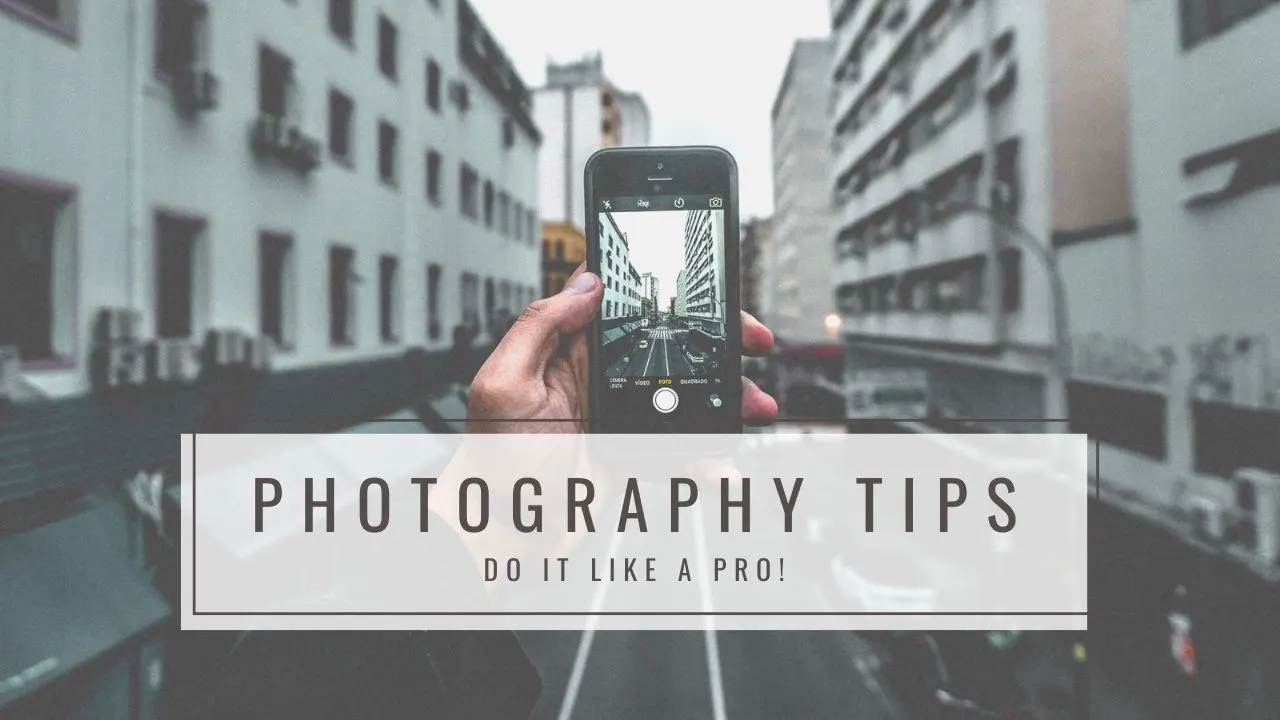
Top 10 Tips of Pro level smartphone photography : Turn Your Smartphone Into a Pro Camera
Top 10 Tips of Pro level smartphone photography : Turn Your Smartphone Into a Pro Camera

The 10 Common Behaviors That Damage Your Phone
The 10 Common Behaviors That Damage Your Phone
