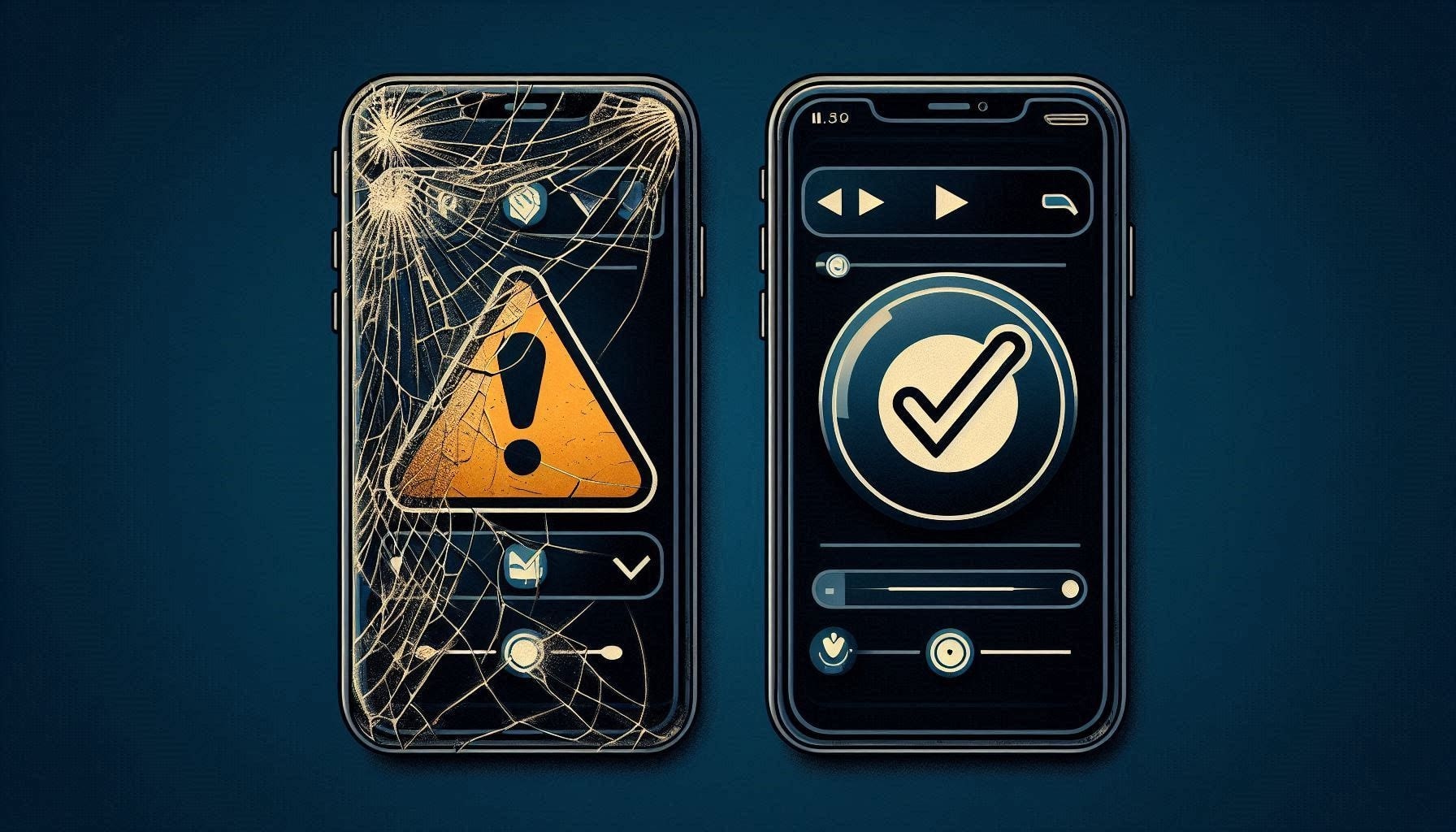The Importance of Keeping Your Mobile Software Updated (Up-to-Date) - Mobile safety
📱✨ Stay ahead of the curve! Regular mobile software updates aren’t just about features; they’re your device’s armor against evolving cyber threats. 🛡️✅ #StayUpdated #MobileSecurity
In our interconnected world, mobile devices have become an indispensable part of our daily lives, facilitating communication, productivity, and entertainment. However, amidst the myriad features and functionalities, one critical aspect often slips under the radar – the importance of keeping your mobile software up-to-date.
Why is it crucial to ensure that your mobile software is always up-to-date? The answer lies in the ever-evolving landscape of cybersecurity threats. Regular software updates act as a shield, fortifying your device against potential security breaches. These updates include essential patches that address vulnerabilities, staying one step ahead of malicious actors seeking to exploit your personal data.
🔄 Don’t let your device miss out! Hit that update button regularly to experience bug fixes, performance boosts, and compatibility with the latest apps. 🚀📲 #UpdateNow #TechLife
But it’s not just about security; software updates also bring about bug fixes and performance improvements. Developers work tirelessly to identify and rectify issues, ensuring a smoother, more reliable user experience. By keeping your software updated, you not only enhance security but also benefit from an optimized and efficient device.
Moreover, staying up-to-date ensures compatibility with the latest applications. As developers release new features and updates, they are designed to run seamlessly on the latest software versions. Running outdated software may result in compatibility issues, affecting the functionality of your favorite apps.
Imagine a mobile experience where your device operates at its peak performance, seamlessly integrating with the latest apps, and providing a secure environment for your data. This desire for an optimal mobile experience can be fulfilled by embracing the habit of keeping your mobile software updated.
By doing so, you take control of your digital well-being, creating a device that not only meets your current needs but also adapts to the ever-changing technological landscape. A desire for a secure, efficient, and compatible mobile experience is within reach – through regular software updates.
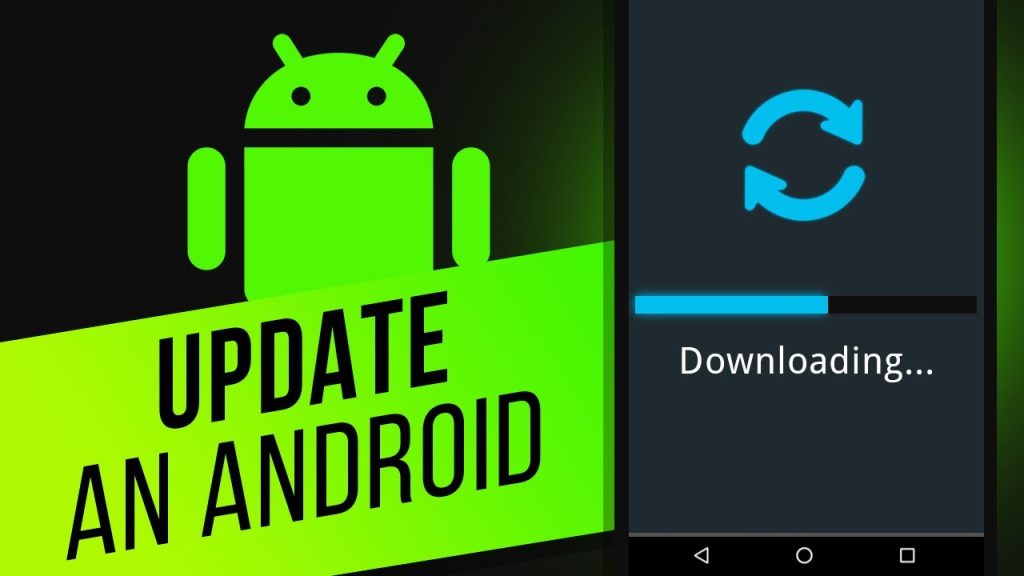
Now that the importance of keeping your mobile software up-to-date is clear, it’s time to take action. Explore your device settings and enable automatic updates for a hassle-free and consistent update process. For those who prefer a hands-on approach, manually check for updates regularly.
Ensure a Wi-Fi connection before initiating updates to avoid unexpected data charges. By making software updates a routine part of your digital hygiene, you’re not just enhancing your device’s security and performance; you’re also staying at the forefront of the dynamic and ever-evolving mobile technology landscape.
🛠️ Your mobile’s toolbox just got an upgrade! Software updates bring more than just new features; they fine-tune performance and keep things running smoothly. 🌐💪 #TechUpgrade #MobileTech
In conclusion, take the first step towards a more secure, efficient, and enjoyable mobile experience – keep your mobile software updated. Stay updated, stay secure, and embrace the full potential of your mobile device!
Here are some tips for mobile software update
1. Mobile Devices in Our Lives:
- Mobile devices are integral to our daily lives, serving purposes ranging from communication and productivity to entertainment.
2. Overlooked Aspect:
- Amidst the multitude of features, the significance of keeping mobile software up-to-date is often overlooked.
🛡️ Lock the doors to cyber threats! Keep your mobile software updated to ensure your device is fortified against the latest security challenges. 🔐📱 #SecureTech #MobileSafety
3. The Need for Updates:
-
- Regular updates safeguard your device by patching vulnerabilities and staying ahead of evolving cybersecurity threats.
- Critical for protecting personal data from exploitation by malicious actors.
- **Bug Fixes and Performance Improvements:**
-
Updates address bugs and glitches, ensuring a smoother and more reliable user experience.
-
Developers continuously work to identify and rectify issues, providing ongoing improvements.
-
- **Compatibility with New Apps:**
-
New apps and updates are optimized for the latest software versions.
-
Outdated software may lead to compatibility issues, affecting app functionality.
-
4. How to Update Your Mobile Software:
-
- Enable automatic updates for convenience and to fortify your device against potential security threats.
- Ensures your device is consistently up-to-date without manual intervention.
- **Manual Updates:**
-
For those who prefer control, manually check for updates in device settings.
-
Navigate to “Software Update” or “System Updates” and follow the prompts for the latest version.
-
- **Wi-Fi Connection:**
-
Software updates are often large files; use Wi-Fi to avoid consuming significant mobile data.
-
Prevents unexpected charges and expedites the download process.
-

🔄 Don’t let your tech fall behind! Regular software updates are the secret sauce to keeping your device fresh, fast, and future-ready. 🌐🚀 #TechSecrets #StayUpdated
5. Conclusion:
-
- In a constantly evolving digital landscape, cyber threats are ever-present.
- Regular updates are a necessity, not just a recommendation, to counter potential security risks.
- **Performance and Compatibility:**
-
Updates not only fortify against security risks but also enhance device performance.
-
Ensure compatibility with the latest apps, providing a seamless user experience.
-
- **Proactive Digital Hygiene:**
-
Take a proactive approach to device management.
-
Make software updates a routine part of your digital hygiene for enhanced security and performance.
-
- **Staying Ahead:**
-
Stay at the forefront of the mobile technology landscape by staying updated.
-
Embrace the evolving nature of technology for a secure and optimal mobile experience.
-
- **Closing Advice:**
-
Stay updated, stay secure!
-
Enhance your device’s security and performance by prioritizing regular software updates.
-

Top 10 Hidden Smartphone Features You’re Not Using (But Should Be) – Boost Your Mobile Experience Today
Top 10 Hidden Smartphone Features You’re Not Using (But Should Be) – Boost Your Mobile Experience Today
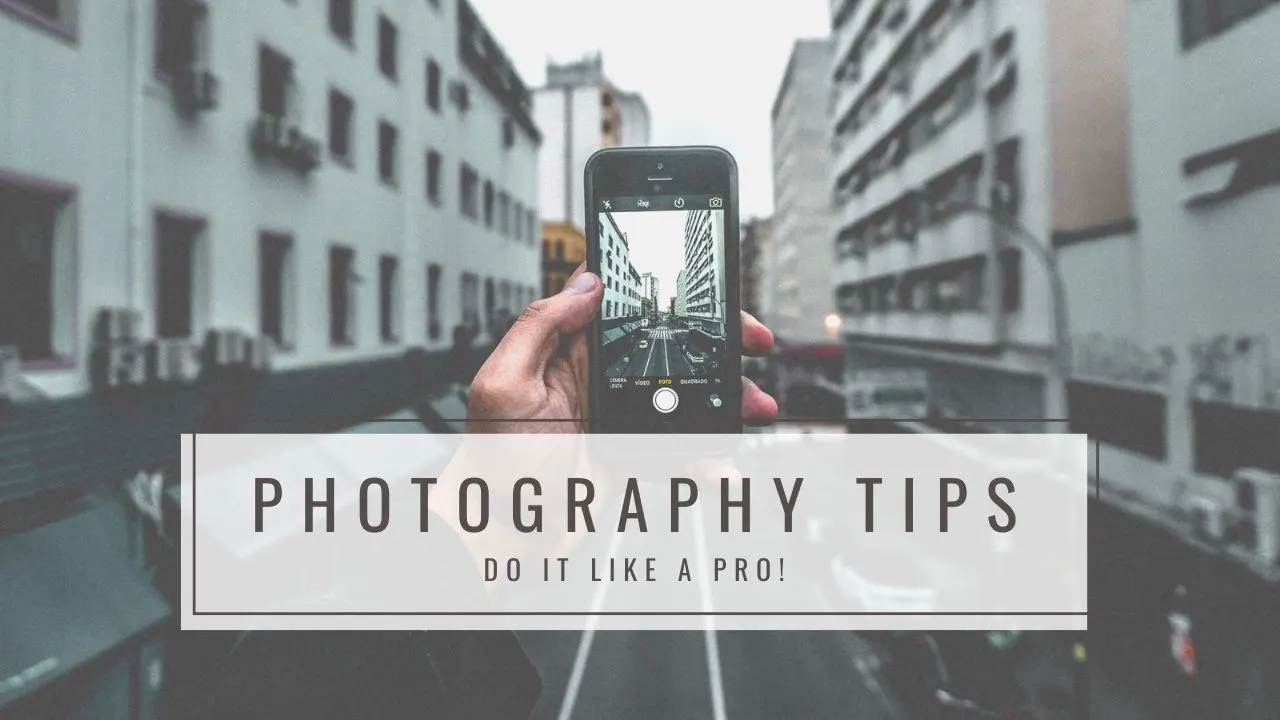
Top 10 Tips of Pro level smartphone photography : Turn Your Smartphone Into a Pro Camera
Top 10 Tips of Pro level smartphone photography : Turn Your Smartphone Into a Pro Camera

The 10 Common Behaviors That Damage Your Phone
The 10 Common Behaviors That Damage Your Phone