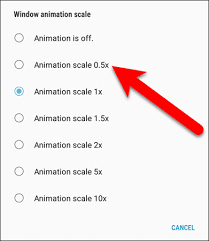New tips to Change Animation Speed
Android Phone has Animation speed is part of phone speed. It makes the phone smoother or faster. Here the steps show how to change animation speed.
Follow the Steps:
- First, you enable developer mode from this link “How to Enable Developer Mode”2. In Developer, settings Scroll Down3. Option Display that Window Animation Scale, Transition Animation Scale, Animator Duration Scale, etc.4. Now set your Animation Speed to whatever you want.
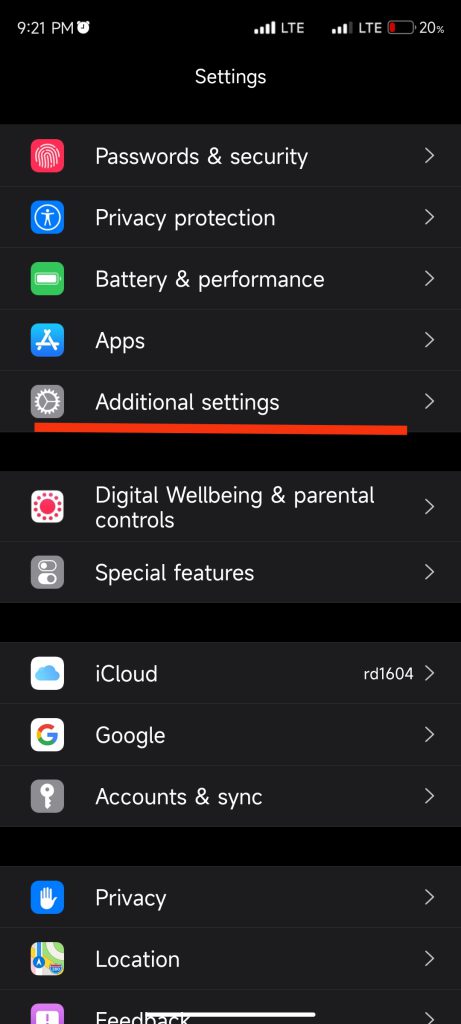
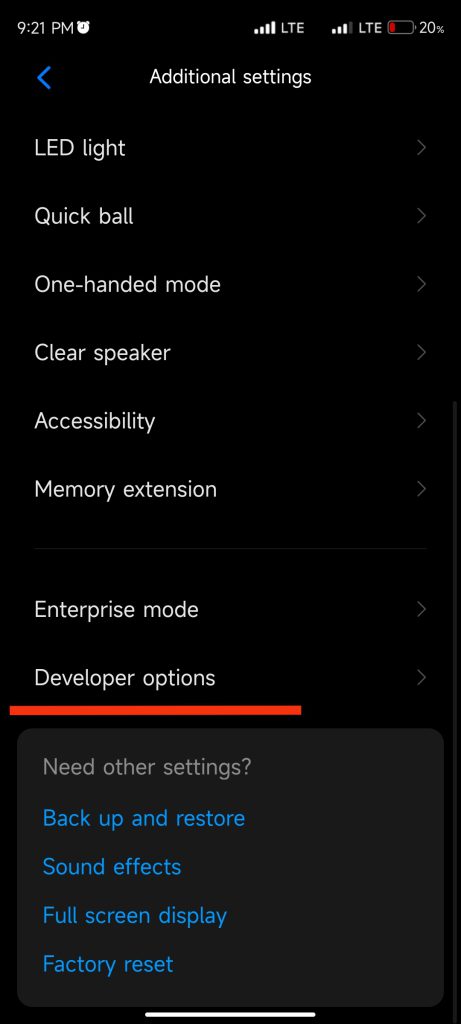
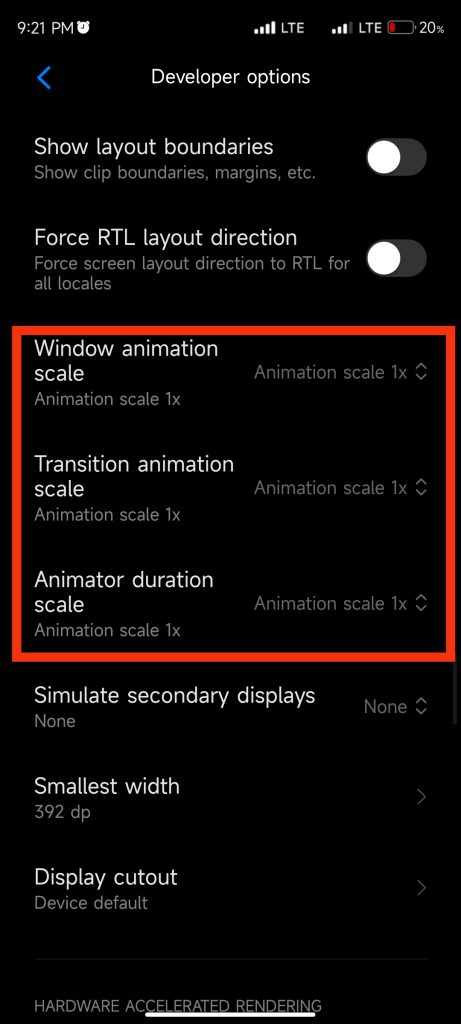
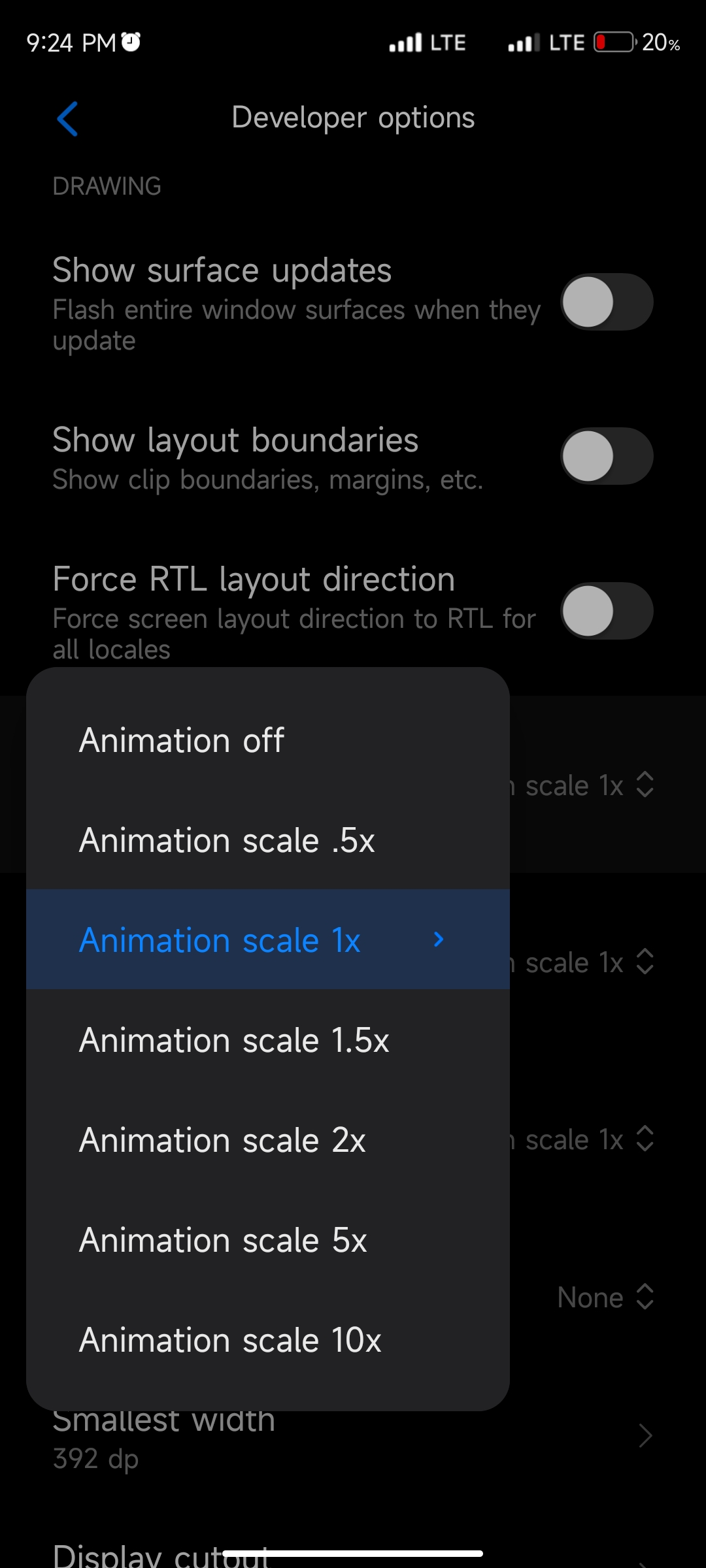
Also Follow other Tricks Like:

Top 10 Hidden Smartphone Features You’re Not Using (But Should Be) – Boost Your Mobile Experience Today
Top 10 Hidden Smartphone Features You’re Not Using (But Should Be) – Boost Your Mobile Experience Today
9/15/2025 5 min read
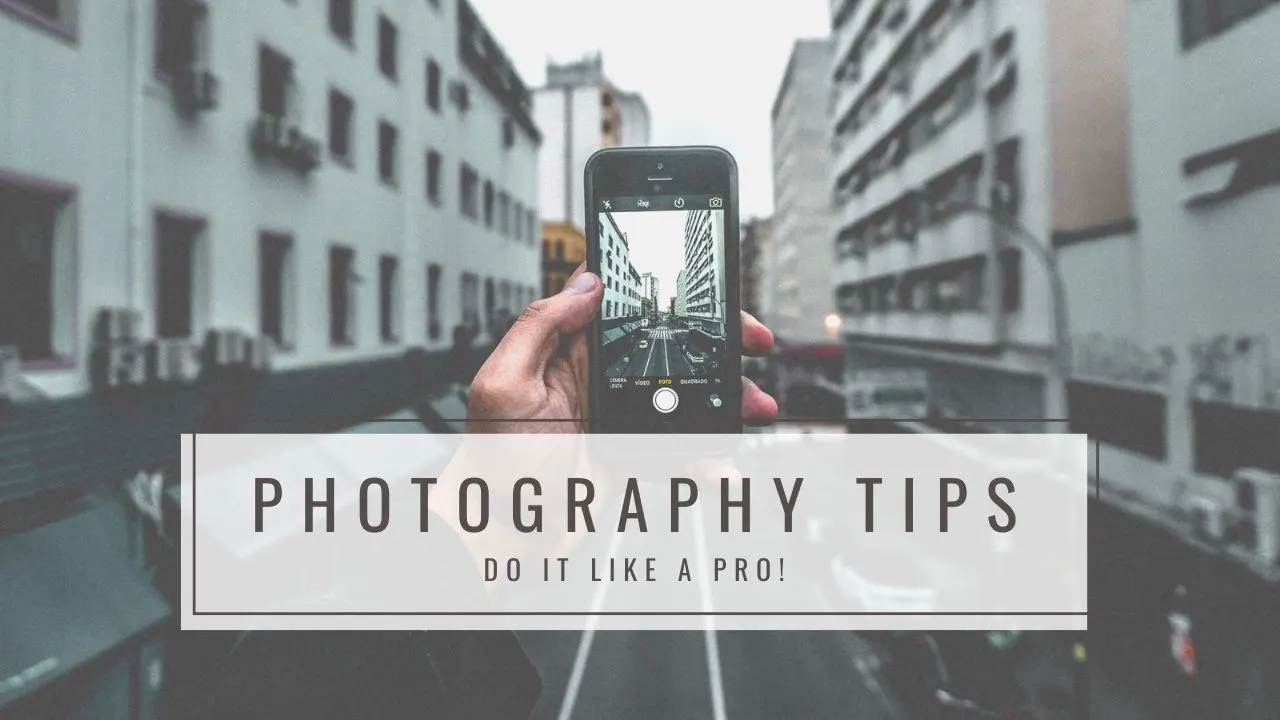
Top 10 Tips of Pro level smartphone photography : Turn Your Smartphone Into a Pro Camera
Top 10 Tips of Pro level smartphone photography : Turn Your Smartphone Into a Pro Camera
7/30/2025 5 min read

The 10 Common Behaviors That Damage Your Phone
The 10 Common Behaviors That Damage Your Phone
5/9/2025 5 min read