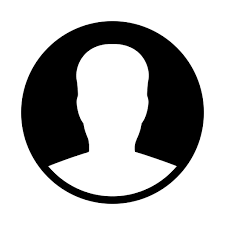Easy 5 steps to Save Contact on Android Phone.
Basic 5 Steps to Save Contact:
Follow the steps:
- Go to Contacts2. Click on + Icon (right side)3. Write the name which saved in your phone contact4. Then touch the correct sign at the right corner.5. Save Contact on Phone.
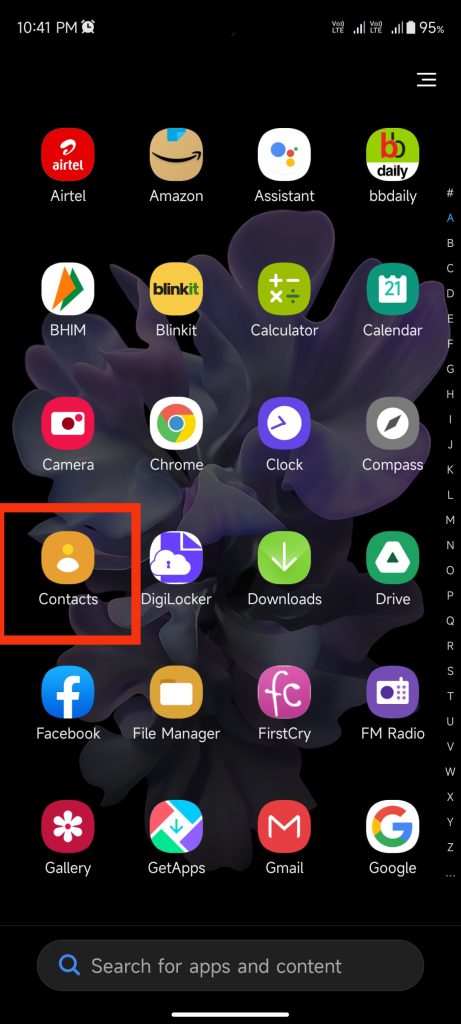
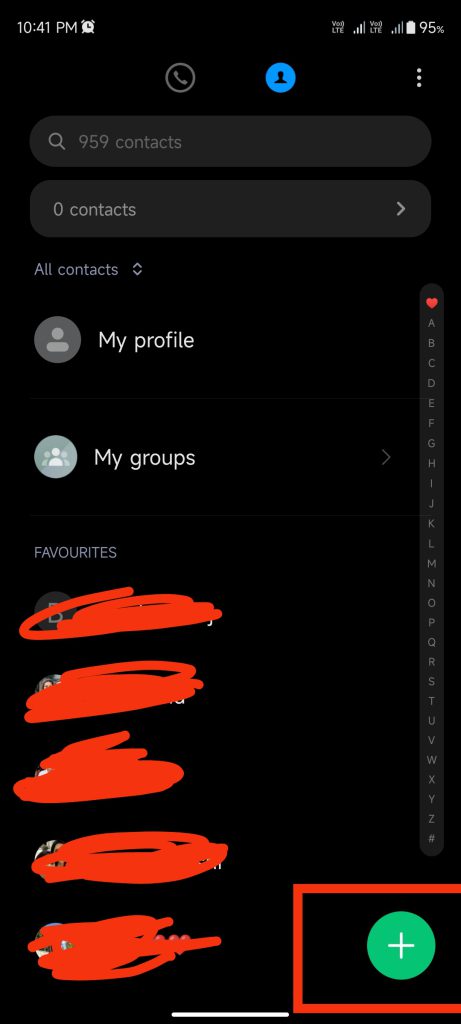
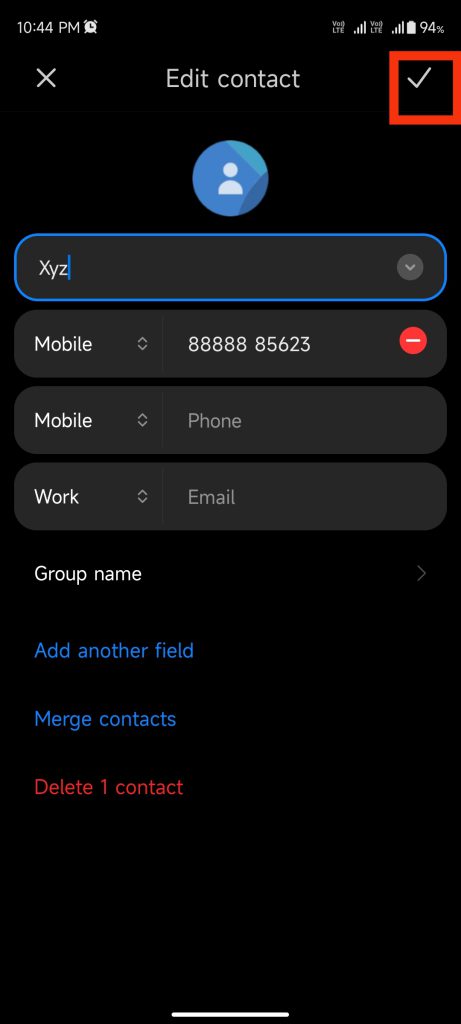
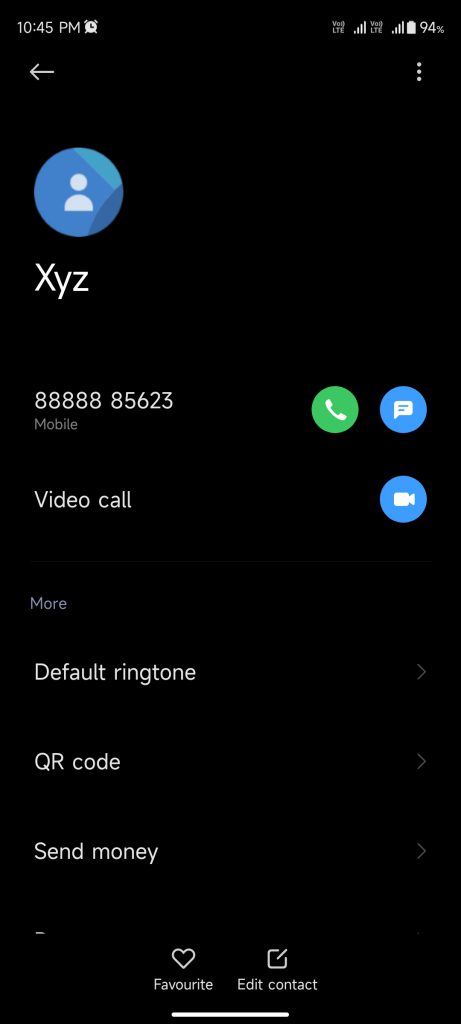

Top 10 Hidden Smartphone Features You’re Not Using (But Should Be) – Boost Your Mobile Experience Today
Top 10 Hidden Smartphone Features You’re Not Using (But Should Be) – Boost Your Mobile Experience Today
9/15/2025 5 min read
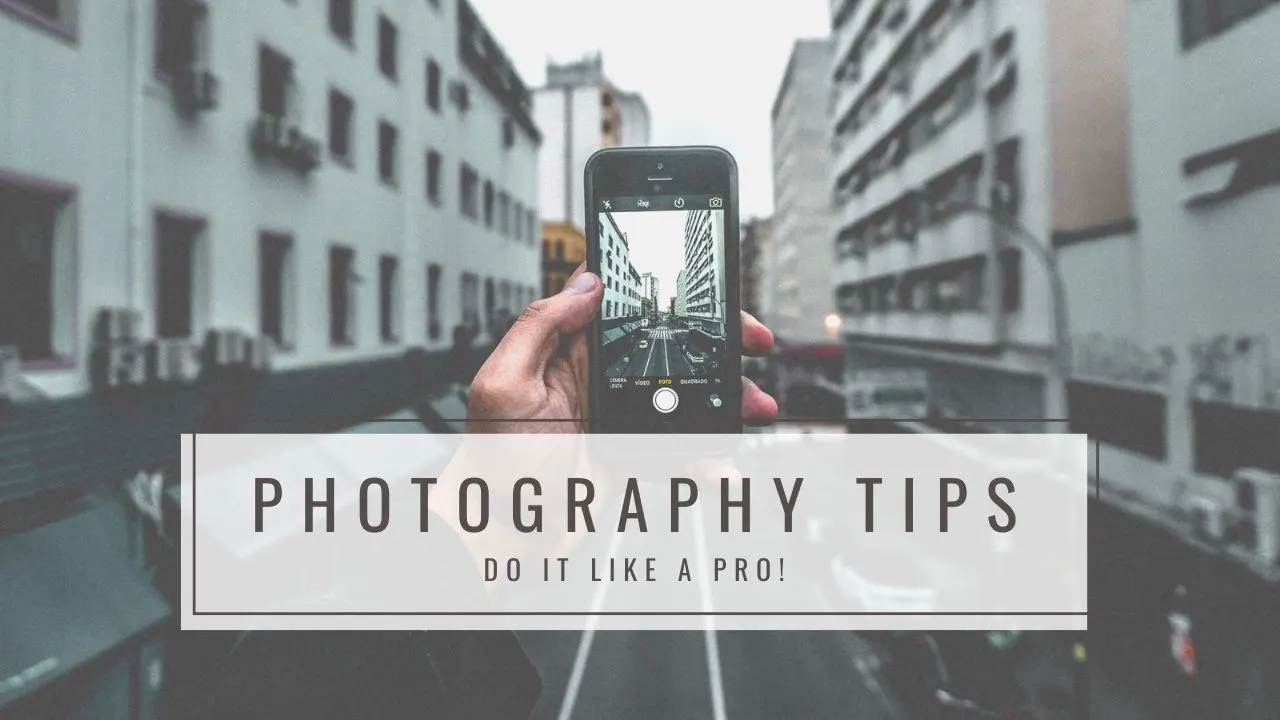
Top 10 Tips of Pro level smartphone photography : Turn Your Smartphone Into a Pro Camera
Top 10 Tips of Pro level smartphone photography : Turn Your Smartphone Into a Pro Camera
7/30/2025 5 min read

The 10 Common Behaviors That Damage Your Phone
The 10 Common Behaviors That Damage Your Phone
5/9/2025 5 min read